Windows 11 Pro
289.000 ₫
Mua key Windows 11 Pro, Win 11 Home, Education bản quyền giá rẻ, key được kích hoạt vào máy của khách hàng, sử dụng bản quyền vĩnh viễn 1 máy tính.
- Hãng sản xuất: Microsoft
- Hạn sử dụng: Vĩnh viễn theo máy tính
- Hỗ trợ: Windows 11 32bit và 64bit
- Bảo hành: Trọn đời (1 máy tính)
Mô tả
Phiên bản Windows 11 hiện đang là từ khóa hót nhất được tìm kiếm nhiều nhất hiện nay, mọi người đang sử dụng Windows đề đang đổ dồn sự chú ý về key Windows 11 mới nhất này. Mặc dù trước đây, Microsoft đã từng tuyên bố Windows 10 sẽ là phiên bản hệ điều hành cuối cùng nhưng vào thời điểm hiện tại Microsoft đã cho ra mắt key Windows 11 bản quyền với nhiều tính năng mới mẻ, thú vị mang tính cá nhân hóa cao.
Nếu bạn đang sử dụng phiên bản Windows 10 Pro thì cũng có thể tham khảo các Key Windows 10 Pro giá rẻ hoặc bạn cũng có thể tìm kiếm các loại Key Giá Rẻ khác trên trang Web.
Key Windows 11 Giá Rẻ là gì?
Đây là key được cung cấp giá rẻ hơn so với thị trường từ 80-95%, với Key này bạn có thể kích hoạt Windows 11 Pro một cách dễ dàng.
KeyGiare.One là chuyên cung cấp key Windows, Office bản quyền chính hãng với mức giá ưu đãi, chính sách bảo hành dài hạn. Sau khi mua key, bạn sẽ được giúp đỡ kích hoạt key từ A-Z và được hỗ trợ giải quyết mọi vấn đề liên quan.
Khi mua key Win 11 Pro giá rẻ, bạn có thể hoàn toàn yên tâm bởi đây là Key chính hãng của Microsoft. Vì vậy bạn có thể thoải mái trải nghiệm Win 11 mà không bị giới hạn tính năng nào, cũng không cần lo lắng vấn đề bản quyền khi dùng Win lậu.
-
Sản phẩm đang giảm giá
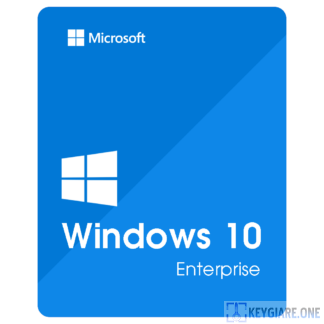 Windows 10 Enterprise345.000 ₫
Windows 10 Enterprise345.000 ₫ -
Sản phẩm đang giảm giá
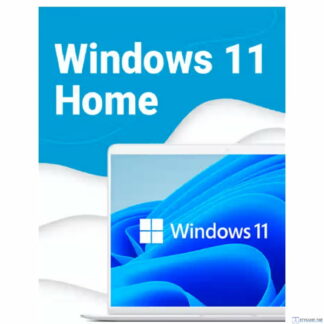 Windows 11 Home249.000 ₫
Windows 11 Home249.000 ₫ -
Sản phẩm đang giảm giá
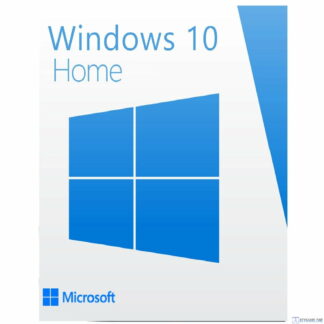 Windows 10 Home249.000 ₫
Windows 10 Home249.000 ₫ -
Sản phẩm đang giảm giá
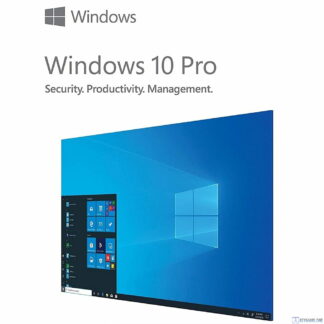 Windows 10 Pro289.000 ₫
Windows 10 Pro289.000 ₫
Liên hệ mua Key Giá Rẻ?
Để được hỗ trợ nhanh hơn, các bạn vui lòng thực hiện mua key active Windows 11 bằng các gọi điện hoặc nhắc tin qua Facebook, Zalo, Telegram theo thông tin sau:
- SĐT: 0916 847013 (iMessage/Zalo)
- Facebook Message: https://m.me/keycheaper
Tính năng mới đáng chú ý của Windows 11
Windows 11 ra đời với những cải tiến rất khác biệt so với các phiên bản trước đây? cùng điểm qua những tính năng mới đáng nổi bật trên Windows 11.
Bitlocker Drive Encryption
Một trong những tính năng quan trọng nhất của Windows 11 Pro là Bitlocker Drive Encryption tích hợp. Đây là một tính năng bảo mật dữ liệu tích hợp trong hệ điều hành được phát triển để giải quyết hành vi trộm cắp dữ liệu thông qua truy cập trái phép. Mặc dù tính năng mã hóa dữ liệu có trên tất cả các phiên bản Windows 11, những tính năng này trên phiên bản Pro được trang bị nhiều tuỳ chọn hơn để người dùng có thể quản lý mã hoá.

Bitlocker Drive Encryption của Windows 11 Pro hỗ trợ xóa mật khẩu, thêm thẻ thông minh, bật tự động khóa, sao lưu khóa khôi phục… Ngoài ra, nó cũng không yêu cầu tài khoản Microsoft hoặc TPM 2.0 để hoạt động.
Quản lý thiết bị di động
Windows 11 Pro bản quyền cung cấp quyền truy cập vào tính năng quản lý thiết bị di động Mobile Device Management (MDM) để tạo thuận lợi cho việc quản lý các chính sách bảo mật và ứng dụng kinh doanh.
Giả sử, bạn có một doanh nghiệp và muốn có quyền truy cập vào tất cả các thiết bị của công ty. Lúc này, tính năng MDM của Windows 11 Pro sẽ phát huy tác dụng. Bạn có thể sử dụng MDM để triển khai các bản cập nhật và giám sát cũng như xem trạng thái tuân thủ của các thiết bị được quản lý.
Group Policy
Group Policy là một công cụ cho phép người dùng kiểm soát các cài đặt của máy tính. Bạn có thể sử dụng GPO theo nhiều cách. Ví dụ: bạn có thể sử dụng nó để hạn chế quyền truy cập của người dùng vào các chương trình và thời gian trên màn hình, định cấu hình máy in mạng… Trong môi trường doanh nghiệp, Group Policy còn cho phép quản trị viên thiết lập cơ sở hạ tầng CNTT của công ty bằng cách cấp hoặc thu hồi các đặc quyền tùy thuộc vào công việc của mỗi nhân viên.
Kiosk Mode
Kiosk Mode là một tính năng lấy khách hàng làm trung tâm. Tính năng này chỉ có sẵn trong các phiên bản Windows 11 trở lên. Bạn có thể thiết lập cấu hình Kiosk Mode để cấp phép cho người dùng sử dụng các ứng dụng được xác định trước. Từ đó, bạn sẽ ngăn chặn được những truy cập trái phép vào các chức năng khác của hệ điều hành. Vì vậy, đây sẽ là một tính năng tuyệt vời dành cho doanh nghiệp đang muốn quảng bá sản phẩm trong khi vẫn muốn đảm bảo tính bảo mật của thiết bị.
Remote Desktop
Remote Desktop là một giao thức máy tính từ xa (RDP) được tích hợp sẵn trong Windows 11 Pro. Với tính năng này, bạn có thể kết nối, điều khiển và bảo trì từ xa thiết bị Windows của mình từ một thiết bị Windows, Android hoặc iOS khác.
Bạn có thể sử dụng Remote Desktop để cho phép người khác kết nối từ xa với các thiết bị tương thích trên mạng của bạn nhằm mục đích khắc phục sự cố. Ngoài ra, đây là một tính năng tuyệt vời để bạn có thể truy cập máy tính làm việc của mình từ xa và từ bất kỳ thiết bị nào.
Hyper-V
Hyper-V là giải pháp ảo hóa phần cứng nội bộ của Microsoft, được tích hợp trong Windows 11 Pro. Với chương trình này, bạn có thể chạy nhiều hệ điều hành dưới dạng máy ảo trên máy tính Windows của mình. So với các lựa chọn thay thế của bên thứ ba, Hyper-V ổn định và tốn ít tài nguyên hơn.
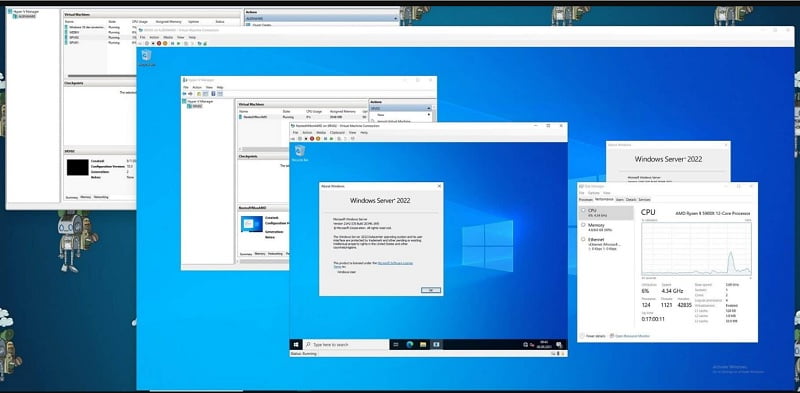
Windows Sandbox
Windows SandBox là một tính năng ảo hóa tiện dụng khác mà người dùng Windows 11 Pro có thể sử dụng. Không giống như Hyper-V, Windows SandBox chạy một phiên bản khác của HĐH trong môi trường ảo. Nhờ đó, bạn có thể sử dụng chương trình này để kiểm tra các ứng dụng và tệp của mình mà không sợ bị ảnh hưởng đến hệ thống máy chủ. Khi đóng Windows SandBox, tất cả các ứng dụng và tệp sẽ bị xóa.

Kết luận
Hy vọng với những tính năng mới mẻ được Microsoft tung ra trong phiên bản Windows 10 Pro này sẽ làm hài lòng người sử dụng, nhưng trước khi sử dụng các tính năng trên Windows 10 Pro bạn hãy mua ngay cho mình một Key Windows 10 Pro giá rẻ nhé, bạn sẽ được sử dụng Full các tính năng của Windows 10 Home và cập nhật các bản vá mới nhất từ Microsoft.

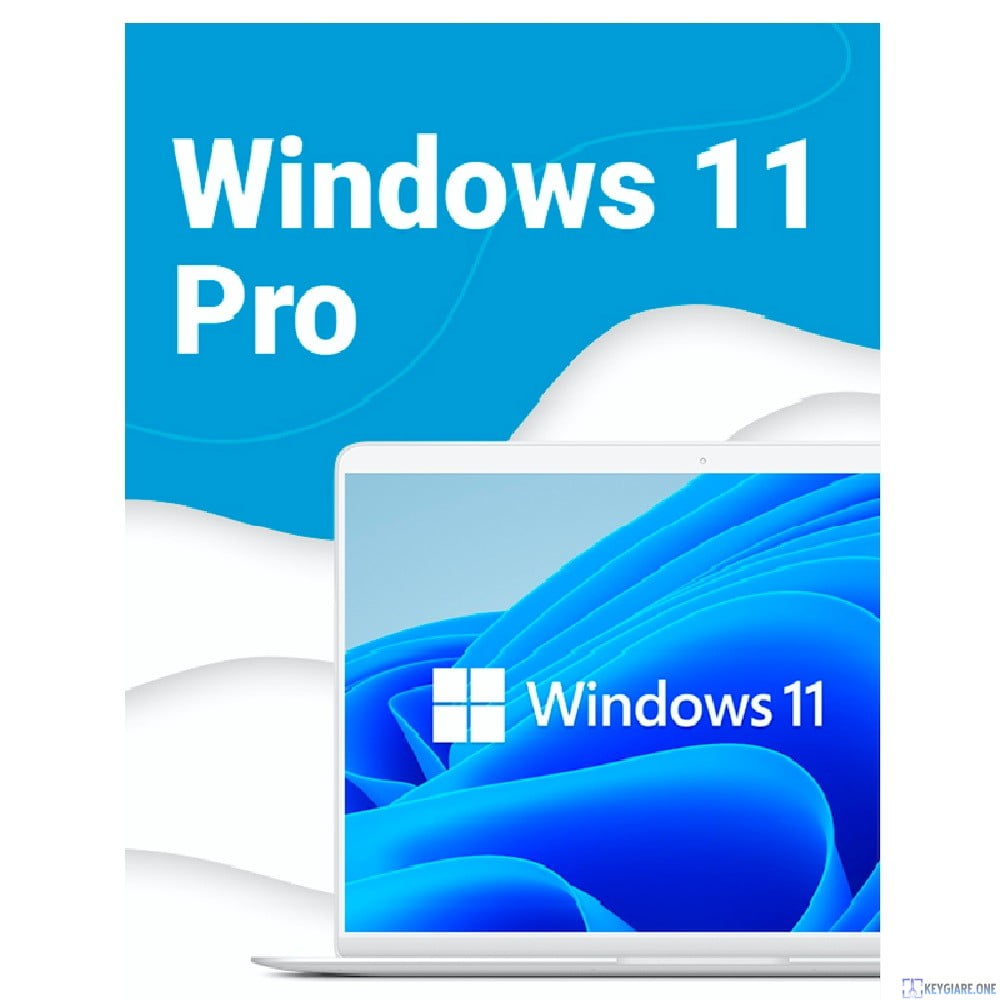
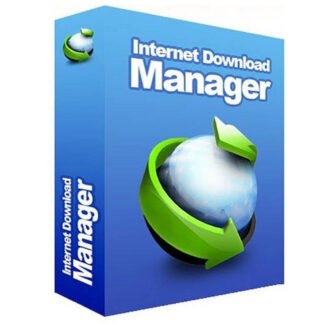

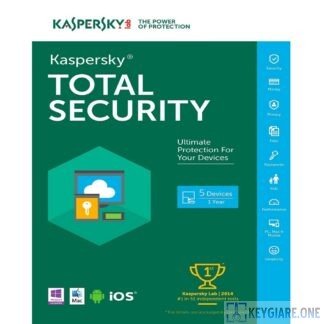
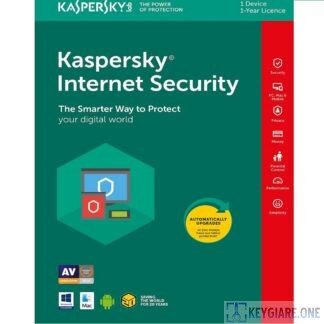
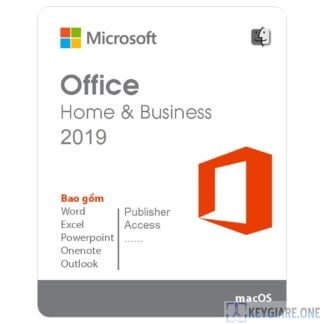
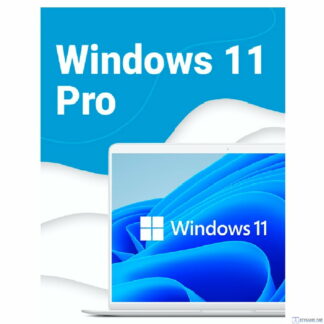
Đánh giá
Hiện tại không có đánh giá nào